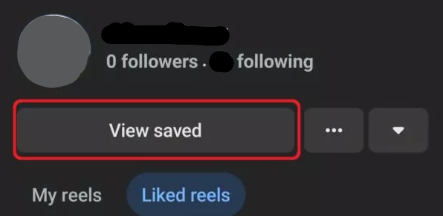In this article we’ll talk about how to upload songs on Spotify? Uploading songs on Spotify requires you to have a Spotify account and access to a digital music distributor such as DistroKid or Tune Core. You will need to upload your music to the distributor and provide all necessary information such as song title, artist name, album artwork, and release date. The distributor will then handle the process of submitting your music to Spotify for distribution. Once approved, your music will be available on Spotify for listeners to stream and enjoy. Keep in mind that there may be additional fees and requirements depending on your distributor and the region you are distributing in.
How to Upload Songs on Spotify on PC
This will need you to use the Spotify desktop software, which is accessible for free on both Mac and PC.
- Launch Spotify on your computer, then click your account name in the upper right corner, followed by Settings.

- Go down to the Local Files section and click the Display Local Files button.
- There will be a new option called Show music from. Toggle it on if your local tracks are in one of Spotify’s preset directories; otherwise, click Add a source and choose the folder on your computer where the songs are located. This will post to Spotify every audio file in that folder.

- Restart the Spotify app. When the window re-opens, go to the top-left and choose Your Library.
- On the next page, look for a playlist labeled Local Files. Click here to get a list of all the music you’ve added to Spotify.

You may listen to these tracks right now or add them to other playlists like regular Spotify music. You simply cannot add them to your list of Favorite Tracks.
Thus the music on your computer have now been transferred to your PC’s Spotify app. Let’s get those tunes on your phone as well.
Read Also: How to Add Friends on Spotify
How to Upload Songs on Spotify on Mobile
The methods for listening to your uploaded music on the Spotify mobile app are almost identical for iPhone and Android users. Make sure you’re a Spotify Premium subscriber before you begin. Local music may only be streamed on the mobile app by Premium users.
You should also make a playlist for all of your local music, rather than the default Local Files playlist. While you can’t access the default playlist on the mobile app, doing so will make your music available. Finally, if you’re using an iPhone, you must first activate local files on your phone. To access the app’s settings, open Spotify and press Home in the bottom-left corner, followed by the gear icon in the top-right. Next, under Local Files, turn on the Local audio files option.

After everything is in place:
Link your iPhone or Android device to the same Wi-Fi network as the PC where the music were uploaded. If your PC is currently connected to ethernet, briefly connect it to Wi-Fi.
- Launch the Spotify app and go to the playlist containing your local tracks.
- Tap the download icon next to the playlist’s name. It seems to be a downward-pointing arrow.

When you press download, Spotify will store every song in the playlist, including the ones you uploaded, to your phone. You may add them to other playlists just like regular music.
The music will remain on your phone until you erase them by tapping the download symbol again.
FAQ’s
How do you get songs onto Spotify?
You may upload music to Spotify through a record label or an aggregation service such as Distrokid, Tunecore, or CDbaby. A record label will manage all distribution for you and will take a part of the streaming revenues. Aggregation services, on the other hand, will charge you an annual fee and let you to retain 100% of the royalties.
Why should you put your songs on Spotify?
Spotify is a famous online streaming service that may help artists attract new listeners, promote albums, and make a livelihood from their music in a variety of ways. Spotify provides significant tools for musicians to guarantee that their music is heard by a large number of people. The playlist function is one such technique that might assist generate momentum for your music and draw the attention of record companies.
Conclusion
To conclude, uploading songs on Spotify requires preparation and following their guidelines carefully. It is important to ensure that your music is of high quality and meets the required standards before submitting it for review. Additionally, it is essential to have all necessary information about your music, such as metadata, ready for upload. Once you have completed the necessary steps, you can submit your music for review, and upon approval, it will be available for streaming on the platform.