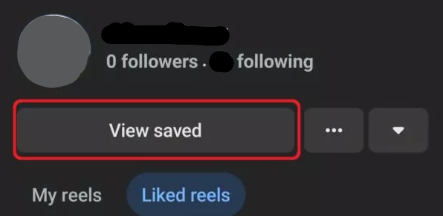TechQrunch talking about a complex topic how to transfer apps to sd card in Android? Moving apps to an SD card can be a valuable way to free up space on your internal storage. This is particularly helpful for devices with limited internal storage, as it allows you to install more apps and store more files without running out of space. However, not all apps can be moved to an SD card, and some devices may have limitations on which apps can be moved. Before moving apps to an SD card, it’s essential to check which apps can be moved and to ensure that your device is compatible with the process.
How to Transfer Apps to SD Card in Android
- Go into your phone’s settings. The app drawer is where you’ll locate the settings menu.
- Choose Apps

- Choose an app to copy to the microSD card.

- Select Storage

- If the option is shown, press the Change button.

The app cannot be transferred if you do not see the Change option. If you cannot discover any applications with this option, your smartphone most likely does not support the functionality.
- Choose Move

If you want to relocate an app back to the internal memory, you may select Internal Storage after you tap the Change button again.
Read Also: How to Shazam on Snapchat to Recognize Song
What are the Advantages of Moving Android Applications to an SD Card?
Moving Android applications to a new location on your smartphone might free up space that can then be used for other apps, files, or images. Yet, since the vast majority of app data is stored in the cloud, one of the easiest ways to do this is to uninstall the app and then, if necessary, re-download it at a later time.
If your Android tablet or smartphone has a sufficient amount of free storage space and you are not experiencing any memory-related issues, there is really no need for you to utilize an SD card.
Is It Possible to Transfer Each Android Program to Its SD Card?
The vast majority of Android applications can be moved to an SD card; however, there are a few that cannot. Since the applications require direct access to the hardware of your Android smartphone, their creators often impose this limitation on the apps. Such applications may be essential for the normal operation of your mobile device, and storing them on an SD card might cause your device to malfunction if you remove the card from the device. Since the option to move an Android app won’t appear if it can’t be moved to an SD card, you won’t need to worry about accidentally moving the incorrect applications if the app in question cannot be moved.
FAQ’s
Why am I unable to transfer my applications to the SD card?
Option for the Developer. The “android:installLocation” property, which is located inside the “manifest>” section of an Android app, must be used by developers of Android applications to make their software expressly accessible to be moved to the SD card. In such a case, the option to “Move to SD card” will not be available to the user.
How can I download applications from the Play Store straight onto my storage card?
Go to the “Settings” menu on your smartphone. You only need to look for it on your smartphone to access it. Choose the application you want to save to your SD card by going to the “Apps” menu. To change anything, click “Storage” and then “Change.”
Can applications be stored on SD cards?
You may utilize your SD card to store files and your applications and the data associated with those applications, which will free up space on your phone. It is important to remember that not all Android devices provide you with the option to relocate an app that has already been loaded onto an SD card.
Conclusion
In conclusion, moving apps to an SD card can be useful for freeing up space on your device’s internal storage. This can allow you to install more apps and store more files without running out of space. However, it’s important to note that not all apps can be moved to an SD card, and some devices may have limitations on which apps can be moved. Before attempting to move apps to an SD card, you must check which apps are compatible and ensure that your device supports the process. Additionally, backing up important data before changing your device is essential.